New auto processing rules, overdue invoice insights and more.
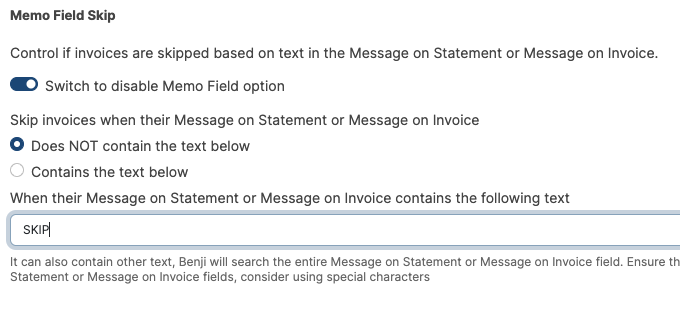
The existing "Memo field skip" setting in your invoice skip settings would allow you to add some text to a memo in QuickBooks, and have Benji Pays skip that invoice.
We've expanded that feature to allow you to either skip the invoice if that text is found, or to skip it is the text is not found. In this new case, any invoices that do not contain the text in the skip setting would be skipped, allowing for greater flexibility.
We've also expanded this setting to include Xero users, you can now use the same logic with your Reference field on your Xero invoices.
Your existing Memo skip rule will continue to function without any need to do anything on your end.
Display past due invoices in the dashboard
Show invoice statistics visually in the dashboard. Particularly past due invoice counts and total amount, for example.
3
Autopay triggered by memo line item
Inverse of Invoice skip settings, would like to be able to autopay only based on keyword in invoice memo. Default behavior would be to skip autopay unless a keyword was detected to process autopay for a particular invoice.
1
Xero - Use Reference for Memo Field Skip
Create Setting to set what text to use (this is like memo skip in QuickBooks Online / QuickBooks Desktop) so that if an invoice has that text in the reference field, it will be skipped. Note that reference field is visible to customers in the self serve portal.
0
Daily transaction report summary only shows approved totals
The daily transaction report shows a summary of total approved amounts per gateway, but does not show the total of the pending / queued / in progress amounts. Add a line for total in progress amounts (pending / queued) to the summary. This total will change over time as the transactions move through their state of pending to approved.
1
New
- Added additional details to Clover card verification error messages to provide more detail to end user
- Minor updates to Xero integration in preparation for Invoice Rover
- Update Xero contacts when invoices are created / added to ensure they are marked as a customer properly to overcome limitations in Xero's API
- New tab on transaction table on dashboard - All Transactions and All Activity. All Transactions provides a focus on what's important - transactions and profiles with errors.
- Ability to set your default tab for the transaction tables per user under My Profile
Fixes
Payments schedule in the customer portal should still auto process even if the profile is dsabled for auto processing.
Payments schedule in the customer portal should still auto process even if the profile is disabled for auto processing. Currently if a customer schedules a payment and then disables auto pay for their payment profile, the scheduled payment will not process.
2
- Ensure all In Progress transactions show in transaction tables with no date range filter
- Fixed issue with transaction search by payment type not returning the correct results
- Fix issue where incorrect invoices may be displayed in customer portal after an error state
- Invoice searching performance improvements