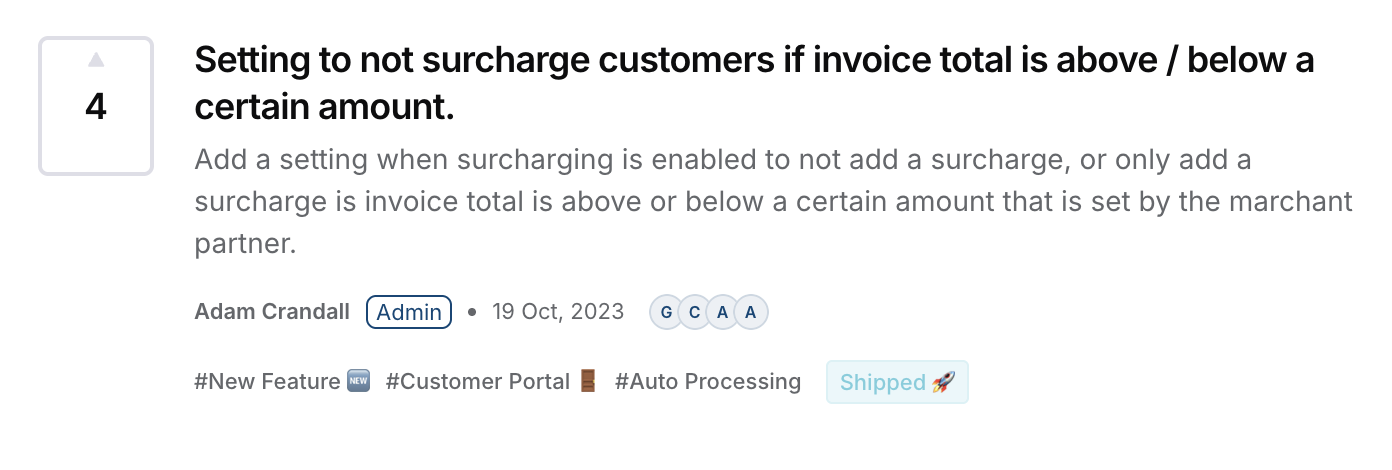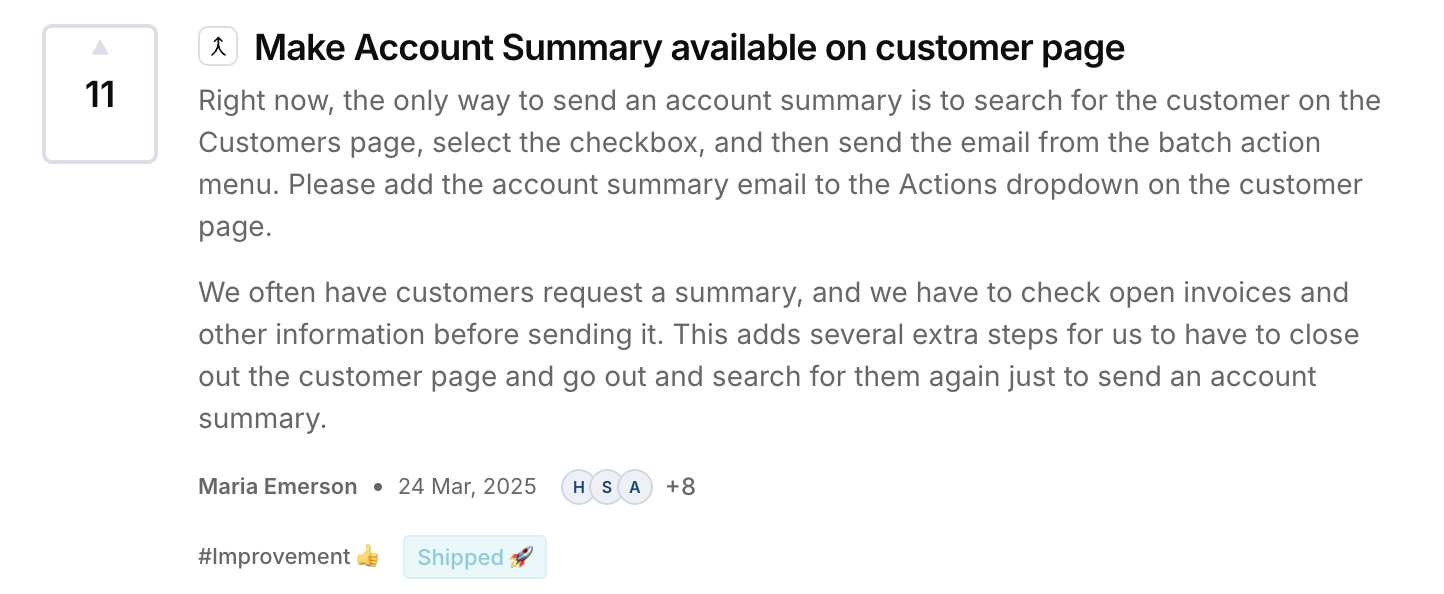Latest Updates - Releases and Fixes for February 13, 2026
As usual, this release features lots of fresh releases and fixes.
The most important release is actually on the back end, where we've introduced a suite of diagnostic tools for our support team to help them identify problems more quickly and accurately. The best support team in the business just keeps getting better.
Oh, and we're getting really close to beta on a powerhouse integration. But we're not allowed to talk about that quite just yet.
New Features
Payment Authorization Consent — Customers must now accept the payment authorization agreement when saving a payment method. Both UI and server-side validation enforce this for all gateways.
Skipped Due to Existing Invoice in Billing Results — Added a "Skipped Due to Existing Invoice" filter and column to the Billing Results Report for easier tracking of skipped runs.
Configurable Refund Limits — Benji Payments gateways now enforce configurable per-currency, per-payment-type refund limits with a $1,000 default. Support staff can set per-transaction overrides with audit logging, and transaction search now supports filtering by gateway processor.
Bug Fixes
QuickBooks Invoice Attachment Downloads — Fixed failures when attachment redirect URLs are too long by switching to a client-side redirect page that avoids browser URL length limits.
Payment Profile Priorities — Corrected payment profile selection logic so the right payment method is used based on configured priorities.
Subscription Renewals Report — Disabled companies are no longer included in the subscription renewals report.
OTP Email Delivery — Improved reliability and speed of OTP email delivery for merchants.
Gateway Settings Payment Method Visibility — The Surcharging tab and Rates & Settlement columns now only show payment methods the gateway is approved for, preventing merchants from seeing irrelevant settings.
QuickBooks Desktop Special Characters — Merchants with special characters in their company name can now download QWC files without errors.
Comprehensive Filter by Card for Transaction Reports — New card types can now be used to filter in transaction reports.